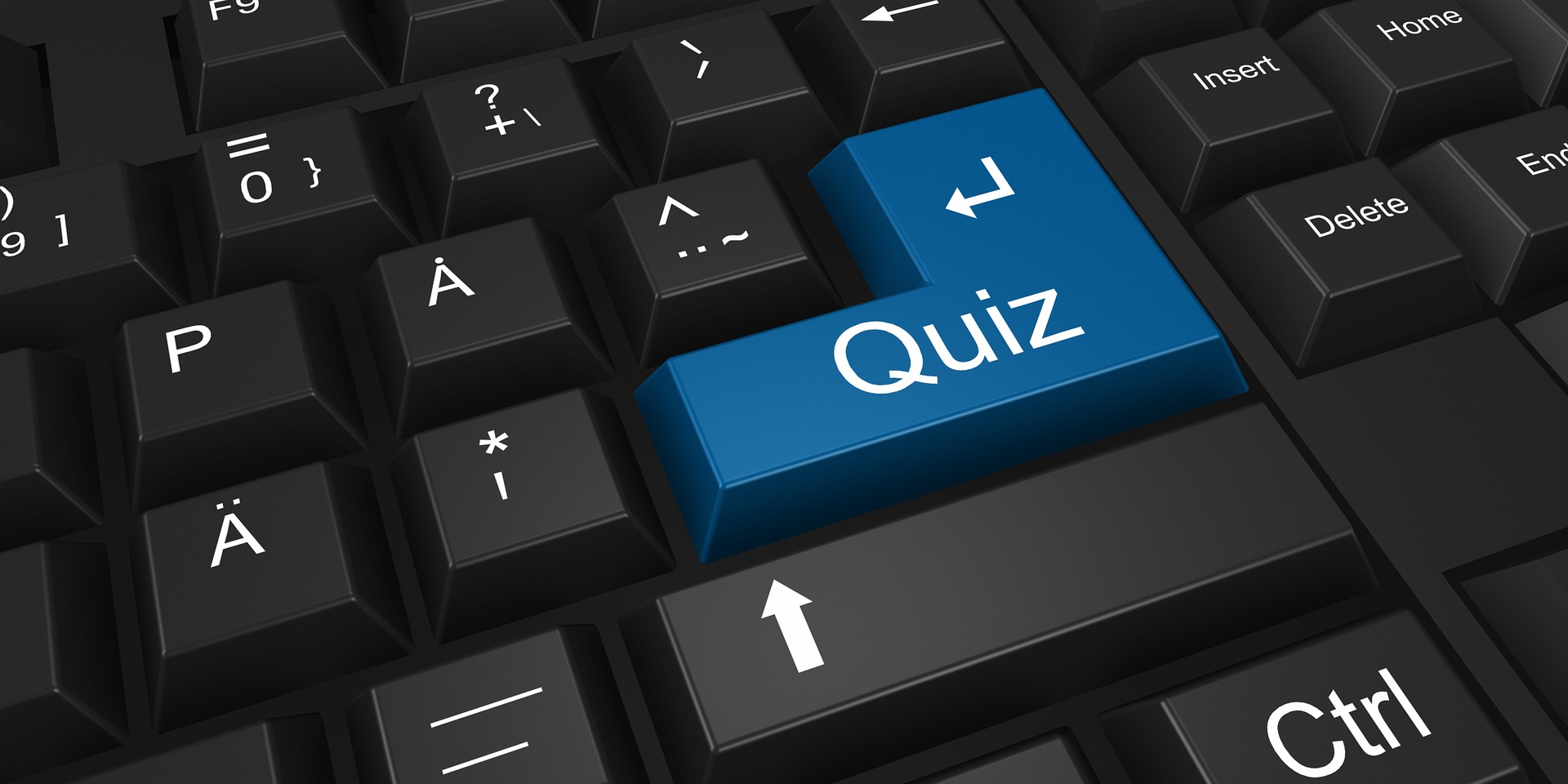![]()
If you want to raise brand awareness and generate more leads, you can’t go wrong with social media quizzes. Any online quiz that you share on social media can help spread the word about your business and drive more traffic to your website.
Social media quizzes even have the potential to go viral, which is perfect if you want to target a global audience.
In any case, you need to know how to create a quiz that converts if you are to generate qualified leads and boost your sales. Here are the top tips and tricks to use.
Find User-Friendly Quiz Software
To create a quiz, you’ll need reliable quiz maker software. Find one with an intuitive interface that doesn’t make you jump through hoops to get the hang of all the features. Your process of creating an online quiz should be seamless.
Look for pre-built quiz templates if you’ve never built a quiz from scratch before or you want to save time. Make sure you can customize them, including modifying the text and uploading visuals.
The best quiz software solutions come with insightful reports and analytics on quiz-takers (your leads) and quiz effectiveness. It’s important to explore various tools’ reporting capabilities and other features before making a commitment, so be sure to check out their free trials.
Decide on the Quiz Type
You can create a personality quiz or a knowledge test (scored quiz).
With a personality quiz, you can invite your audience to learn more about themselves while segmenting them based on their answers. You can then recommend products/services that match their personality.
With a knowledge test, you can entice your audience to evaluate their knowledge of a specific topic, product, service, niche, or brand. Based on their score, you can offer personalized product/service recommendations, such as an online course, an eBook, or a consultation.
Example:
Scored Quizzes
- How Good Is Your Vocabulary?
- Can You Pass A Color Blind Test
Personality Quizzes
- Are You In A Codependent Relationship?
- Why Am I Tired?
Create a Catchy Title That Grabs Attention
Did you know that 80% of people stop reading after the headline? If your quiz title doesn’t capture attention instantly, your potential leads may keep scrolling through their news feed.
The most click-worthy titles are the so-called “Actually” titles and comparison titles. The former is best suitable for knowledge tests, while the latter works better with personality quizzes.
“How Much Do You Actually Know About ____?” is a highly-converting title because it makes an online quiz sound like a challenge. Hardly anyone interested in your chosen topic will be able to resist clicking through if you spruce up your title with “Actually,” “Really,” or “Truly.”
Comparison titles can be just as irresistible, especially when they include a celebrity or a popular TV or movie character. You can use the “What/Which ____ Are You/Is Your Ideal Match?” title or anything similar for any topic/product/service.
Examples:
- Which Death Note Character Are You Actually?
- Can You Pass A Color Blind Test?
- Which Anime Character Are You the Most Like?
- What’s Your VAK (Visual, Auditory, And Kinesthetic) Type?
- What Kind Of Instagram User Are You?
Come Up With Engaging Questions
If someone has decided to get past the headline and take your quiz, don’t make them regret it and bounce back. You have to keep them engaged all the way through, which means you have to create interesting, relevant, and compelling questions.
Keep them short and sweet because taking an online quiz is all about having fun. You don’t want people to feel overwhelmed trying to understand the questions and figure out the answers.
That said, keep the number of questions to a minimum so that it doesn’t take longer than a few minutes to complete the quiz. The longer it takes, the more attention and engagement will drop.
Enrich the questions with relevant, eye-catching images or GIFs, as they’ll help captivate your quiz-takers and keep them engaged.
Create an Opt-In Lead-Capture Form
Once you create all the questions, your quiz software will offer an option to create a lead-capture form. That’s the most important part of your social media quiz because it helps you collect contact information for following up with your leads.
You should display your lead-capture form before revealing the quiz results because that’s the best way to generate more leads. Doing it the other way around may not be enough for most quiz-takers to stick around and learn more about your offer.
However, it’s crucial to make it optional. You don’t want to force people to subscribe to your email list, as many might bounce back. Few people would share their email address with a brand just to read some quiz results.
That said, you need to incentivize them to subscribe. You can offer discounts, vouchers, coupon codes, free giveaway entries, free eBooks, exclusive access to guides and other content, and anything else that will offer them real value.
Craft Results That Are Worth Sharing
Your quiz may not get many social shares if the results are disappointing. Make them exciting, relevant, truthful, and personalized, ensuring they end on a positive note. That’s how you’ll get your quiz-takers to share them with friends, spread the word, and get you more leads.
Don’t forget to include an alluring CTA to spark more interest in your brand. You can add a link to another online quiz, a product/service page, or any relevant landing page that will help you boost conversions.
Follow Up With Your Leads
Social media quizzes are brilliant lead-generation tools, but they’re not enough to convert all the leads. You must follow up with them to deliver on all the promises from your lead-capture form. Otherwise, many of them might unsubscribe and never consider your brand again.
Use your quiz software to create an automatic welcome email sequence to welcome your new subscribers, tell them who you are, and remind them about the benefits they can expect from subscribing.
After a while, you can start nurturing your leads with personalized emails and guiding them through your sales funnel.
Conclusion
Social media quizzes are versatile lead-generation tools that can make a world of difference in your digital marketing strategy.
To make the most of them, present them to a specific audience and follow the tips above. You’ll supercharge your lead-generation efforts, get the necessary data for personalizing your email marketing campaigns, and start growing your business in no time.