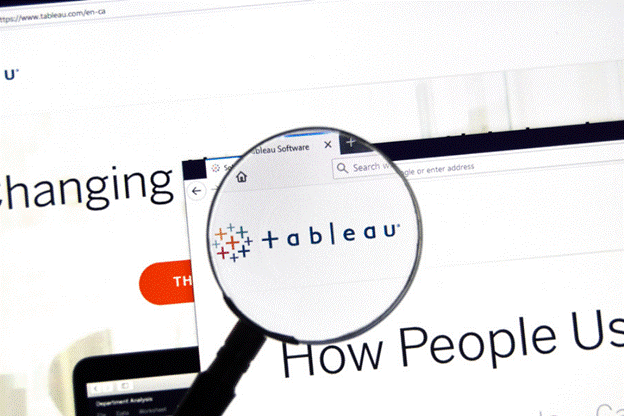![]()
What is Tableau?
Tableau is a leading data visualization tool for data analysis and business intelligence. Gartner’s Magic Quadrant named Tableau a leader in business intelligence and analytics. This Tableau tutorial covers a variety of practical topics, including how to create multiple tables and charts and visualize data through reports and dashboards in Tableau for meaningful insights.
Use of Tableau:
Analyze data visually quickly
People need effective data visualizations to understand results, discover relationships, find patterns, find outliers, discover structures, and summarize results. Can you see what’s going on in your company?
Other article you might like: Fascinating Restaurant Management Software Tactics That Can Help Your Business Grow
Tableau lets you ask quick questions about your data by iteratively creating and editing live charts, reports, and dashboards in minutes. These views are generally more useful for analysis than those provided by predefined reports and traditional dashboards. Tableau offers interactive visual tables, seamless data views, side-by-side comparisons, and graphic coding with color, size, and shape. Without programming or training, users can see and understand data like never before.
Browse and explore
Tableau is the world’s first exploratory database browser. An important step in the review process is being able to start with “big data” summaries and then quickly focus on specific areas of interest.
For effective analysis, it is critical that users quickly change the data displayed and how it is presented. Tableau’s flexible user interface allows for this free exploration. Exploratory scanning also supports unlimited undo and redo so users can browse their databases while surfing the web.
To Create dashboards that people can understand
Use Tableau to create dashboards that communicate clearly and directly. Each element of a dashboard presents information in the most efficient way, based on the latest insights from human perception. Tableau offers the kind of views that best express data: bar and line charts, maps, tables, scatter plots, and more. Tableau helps you create dashboards that inform and impress.
To Monitor and measure
Use Tableau to create analytics dashboards that compare information and track performance against goals. They are fully interactive so you can explore and explore information right from the dashboard. You can also apply general filters to all sheets so that you can change the filter while updating a series of visual displays.
To Interact and immerse yourself
Sometimes you need to answer additional questions on a dashboard. Tableau allows users to dynamically filter, highlight, explore, and link multiple views in a single dashboard. Essentially, this creates an interactive visual analytics app in a snap.
Share and interact
A) Present
Imagine being able to embed the amazing multidimensional results of Tableau into your Microsoft Office applications and share them with others. Our users have a reputation for creating impactful, easy-to-understand presentations.
B) Publish and embed
Share your charts, reports, and dashboards by publishing them to Tableau Server. Anyone with the correct data credentials can view and interact with these views using a simple browser. You can even save custom views, leave comments or even bookmark favorites.
Features of Tableau:
Tableau offers solutions for all types of services, industries, and data environments. Here are some unique features that allow Tableau to handle different scenarios.
1. Speed of Analysis – Since no high level of programming knowledge is required, anyone with access to the data can begin to derive values from the data.
2. Standalone – No complex software configuration is required. The desktop version used by most users is easy to install and includes all the features needed to start and complete data analysis.
3.Visual Discovery – The user explores and analyzes data using visual tools such as colors, trend lines, tables, and graphs. There is a small script to write because almost everything is done using drag and drop.
4. Mix different datasets – You can mix different sources of personal, semi-structured, and raw data in real-time without expensive upfront integration fees.
5.Architecture Agnostic – Works on all types of devices in data streams. Therefore, the user doesn’t have to worry about specific hardware or software requirements to use Tableau.
6. Real-time Collaboration – You can filter, sort, and discuss data in an instant and add live dashboards to portals like SharePoint sites or sales reps. You can save display data and allow others to subscribe to your interactive dashboards so they can see the latest data simply by refreshing their web browser. Visit for more information and Tableau Training in Pune
7. Centralized Data – The server provides a central Tableau repository to manage all data sources published by the organization. You can delete, change permissions, add tags and manage schedules in and at one place. It is easy to plan and operate the cooled data server.