![]()
Online security breaches and threats are becoming more and more common by the day. As technology advanced, so do means of exploiting it, leaving it be no surprise that companies and personal devices are hacked into every day.
It is no longer a question of ‘how secure a browser or a system is’ but more of ‘how can we make something secure.’ Whether you’re using Google Chrome or Mozilla Firefox, your online browsing and activities are unsafe and unprotected if you’re not layering on additional security measures.
Back in the Fall of 2013, most security-conscious internet users researched a range of different browsers and deemed Firefox the most secure. However, during the annual Pwn2own hacking context, Firefox was hacked into four times with zero-day attacks, which left many people questioning any system’s built-in security.
Other article you might like: Is Simple Internet Browsing a Threat to Online Security & Privacy?
It was decided that every technology can more or less be hacked into unless you bulk up on security measures to act as ‘fences’ in the face of possible attacks. In an attempt to help you layer up and add the same ‘fences’ to your online activities, in this blog, we’re going to talk about some of the best ways to secure your web browsers.
Let’s discuss these methods one by one.
Tip 1:- Configure the security and privacy settings of your browser
The first thing to do would be to review the privacy and settings of your browser to make sure that they are up to date and you’re aware of what options are enabled and disabled. This review could include checking to see if your browser is blocking cookies from third-party sites or not.
If you’re using a specific browser, ensure that you’re going through their privacy and security guidelines before doing anything. This will help you realize if there are any features you can benefit from and the best way to use the particular browser for maximum security.
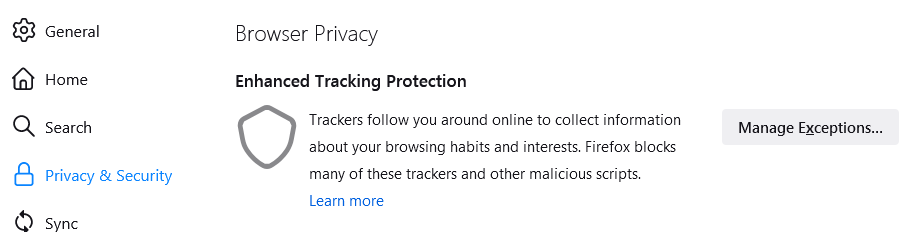
Tip 2:- Make sure that your browser is always up to date
Technology never stops advancing, and nor do people who are bent on exploiting it. Sometimes when a hacker or a security tester manages to uncover a security loophole in the programming of a browser, or the browser gets hacked, a new security update is released in attempt to fix the issue.
This is why it is crucial to make sure that your browser is always up to date, as it will ensure that you’re not using an unsafe browser for long and enable you to have the most secure version of the system up and running at all times.

Tip 3:- Don’t just install plug-ins from anywhere
Now, we get it; plug-ins are awesome and make our work a whole lot easier. But it is also essential to know what plug-ins are safe to download and install on your computer and which ones are risky.
Even though most of them are highly useful, they could get you in serious trouble if you download them from the wrong site. Some companies behind specific plug-ins harbor more sinister agendas. For example, it was recently discovered that specific Chrome extensions could change service or ownership without sending their users a notification.
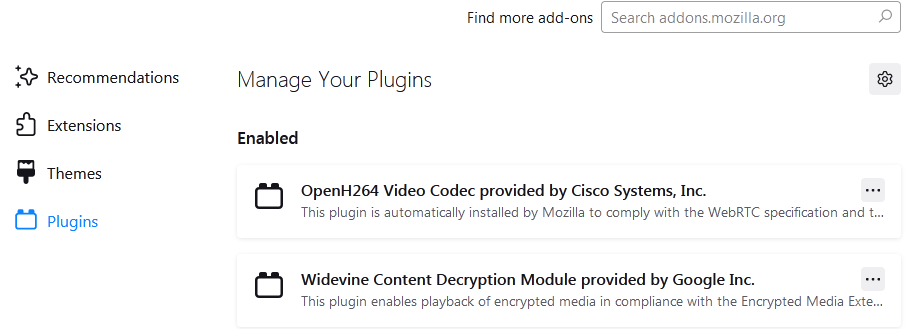
Tip 4:-Sign up for alerts
Knowledge is power, and the more you know of the nature of the trouble around you, the better you can protect yourself from it. Try setting up Google Alerts for your browser to ensure you’re always on top of the latest security news and issues.
For example, if you’re an Internet Explorer user, set up an alert for the keywords “internet explorer security”. This will make sure that you’re always up to date with the latest news related to your browser, and so if an issue arises, you can fix it as soon as possible.
Tip 5:-Make use of a good Anti-Virus software
Viruses don’t just pose a hazard to your health, but digital programs created to corrode a system, called a virus, can do much worse. Like land, your private data in the hands of an exploiter, drain your bank account of its money and even steal your identity, pretend to be your online and commit crimes in your name.
The best way to stay safe from these viruses is to make sure you have an anti-virus program installed. This will keep hackers from planting programs into your computer and hijacking it.
Tip 6:-Security plug-ins are great
Even though a vast majority of plug-ins are safe, there are certainly some that can help boost your browser’s security. Here are some of the top plug-ins that you can use to help keep your browser safe and secure:
- ZoneAlarm
This is a Chrome extension and protects you at three different levels. First of all, this extension shows which websites are safe for you to visit and which ones are not. Second, this extension will also scan your emails and the websites you visit, looking for phishing threats to ensure you’re always safe.
And finally, it scans and cleanses downloaded files and ensures that they don’t contain malicious code or content that can harm your computer. It’s a small application, but it can significantly remove stress about your browser’s security. - HTTPS Everywhere
You’ve probably already seen ‘https’ written before website addresses. This security protocol makes websites a little more secure, especially if there’s a payment gateway attached. This plug-in encrypts your browser’s communication with other websites, in turn securing your online experience. - Ivacy
Ivacy is a VPN extension Firefox that works by making sure that you’re completely anonymous online. It works by letting you connect to the internet through a remote and secure server, via proxy, while also encrypting your data.
This adds a two-layered security ‘fence’ around your system and makes sure that you’re secure while using the internet. Encryption ensures that even if anyone gains access to your communication with the internet, they cannot distinguish what information is being exchanged.




